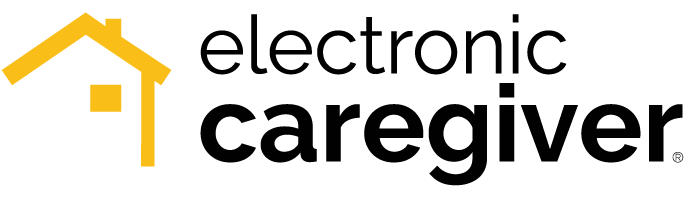If you’ve chosen to protect yourself with Electronic Caregiver’s Premier system, you’re on the right track to long-term health and independence! Congratulations! But some open their box and think, “My Premier System arrived; now what?”
As you already have learned, the Premier is a mobile GPS medical alert and personal security system. It’s perfect for active clients, those living alone, or those simply wanting the added sense of safety. The Premier is lightweight, easy to use, and provides wearable protection, interactive care plan support, and telehealth on the go.

Once you receive your Premier, it’s easy to set up and use. The first step, of course, is to open the box.
Inside, you will find the following items:
- Electronic Caregiver Premier Handset
- Charging Cradle
- Micro USB Power Cable
- Wearable Emergency Button
- Wristband
- Neck Pendant
- User Manual
- Quick Start Guide and promotional offer
Preparing your system
After taking everything out of the box, you’ll want to get your system set up. This ensures your Premier device is ready to go when you need it.
To begin, follow these simple steps:
- Choose a centralized location in your home near a standard wall outlet. It should be easy to access for daily charging and taking the Premier with you when leaving the house.
- Plug the Power Cable that came in your box into a wall socket not controlled by a switch. Then, insert the small end of the power cable into your Charging Cradle.
The Power LED on the Charging Cradle should light up solid GREEN, indicating you’ve plugged in the cradle correctly.
- Next, place the Premier handset on the cradle. It will take a few moments to establish a cellular connection. The network LED will blink GREEN while attempting to find your network. It will be solid GREEN when your Premier connects to the network and is ready to use.
- When charging the Premier in the cradle, be sure the Power LED on the handset is flashing RED. This indicates it’s charging. The light will turn OFF when it’s fully charged.
Activating your system
Now, you are ready to activate your system.
- First, contact Technical Support at 833-ECG-LIFE (833-324-5433) ext. 2 to place your account in a test mode. Your Premier will also provide prompts to help guide you through your test.
- When your Premier has sufficient charge, it will say, “Hello, it’s time to test your system to make sure it is working properly. Please press and hold your EMERGENCY button for three seconds now to allow us to confirm that your system is working properly.”
- After listening to this message, press and hold the EMERGENCY button for 3 seconds, you will hear a tone. When you release the button, the RED light around the EMERGENCY button will turn on. At this point, the Premier will announce, “Dialing the Emergency Response Center now. To cancel this call, press and hold the EMERGENCY button for three seconds now.”
- Follow the directions and cancel the call.
Talking to Rapid Response
Consequently, if you do NOT cancel the call when testing your system, it will connect with a Rapid Response operator. First, you will hear a ring-back tone from your Premier. Then, an operator from Rapid Response will answer your call. Make sure you don’t accidentally cover the microphone located at the bottom of the Premier when speaking into it.
For example, here’s how the call with the operator will go:
- The Rapid Response operator will verify your name and address. Inform the operator that this is simply a test. However, the Rapid Response operator will confirm the emergency and dispatch first responders to your location in a real emergency.
- The Premier will automatically end the call when the Rapid Response operator hangs up.
- The Premier will announce, “Your call has ended. Thank you.”
Electronic Caregiver encourages clients to test their Premier at least once a month to ensure it is working properly. Remember, you can always call Technical Support at 833-ECG-LIFE ext. 2 to place your system in test mode.
Frequently asked questions
While learning to use your new device, you may have a few questions that arise. Here are some of Electronic Caregiver’s most commonly asked questions about the Premier:
Q: I received my Premier System, now what?
Watch this five-minute video on the easy step-by-step setup with some important tips and info about your new system. You can always call our support desk at 833-324-5433 X2, and one of our amazing care partners will be happy to walk you through it as well.
Q: How often do I have to charge my device?
The Premier Handset has a 24- to 36-hour battery life and only needs to be charged for 2-3 hours a day. When you place your handset on the Charging Cradle, it will announce, “Your device is now charging.” The red light will flash until your device becomes fully charged.
Q: If I have my Wearable Emergency Button (wrist pendant or neck pendant) on, do I have to carry the Premier Handset?
Yes, you do need to carry the handset with you. Your Wearable Emergency Button works in tandem with your handset. The wearable is simply a button that causes the handset to activate an emergency alarm. Your wearable and handset have a 400- to 500-foot open-air range. When you leave the house, be sure to take your handset with you. It is what calls emergency services and helps them locate you.
Q: How do I view the Premier Handset’s location?
Download and create your profile in the RemoteCare 24/7 phone app. Once linked with your account, the app will allow you to view a map with the handset’s location history.
The RemoteCare 24/7 phone app is a downloadable service included with many Electronic Caregiver systems. Along with tracking the Premier Handset, users and family members get access to several other features in the app. Users can check device battery status and send reminders and personalized voice messages. Additionally, they can set up notifications for when the device has a low battery. Notifications can also be sent when the device has left the 500-foot radius of the Charging Cradle or has placed an emergency call.
Q: How can I adjust the volume on the Premier system?
Currently, there is no option to adjust the volume without the assistance of Electronic Caregiver’s Technical Support Team. To change the volume, send an email to [email protected] or call 833-ECG-LIFE ext. 2.
Q: What will happen if I push the button for emergency response?
As the exclusive monitoring provider for Electronic Caregiver, Rapid Response Monitoring has been our expert response partner for decades. Founded in 1992, Rapid Response monitors systems for one million customers. It employs the most educated, courteous, highly trained professionals in the industry today. For more info on what happens when you need intervention read here: Emergency Response – What to Expect | Electronic Caregiver

In conclusion, Electronic Caregiver’s Premier is a vital tool that gives you, or a loved one, the freedom and independence to age in place. Once you get your system set up, you’ll be well on your way to an active, healthy lifestyle. We hope we covered the answers to that simple question; My Premier System arrived; now what?
But if you have more questions about your system or our services, contact Technical Support at [email protected] or 833-ECG-LIFE ext. 2. Stay well.